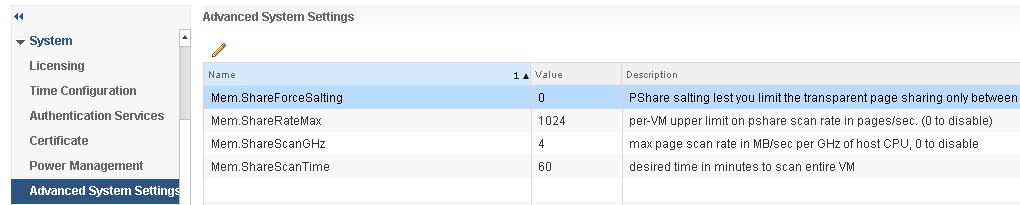Starting with ESXi 5.1 Update3 TPS sharing is disabled by default. This was done to close a potential security risk where one could gain unauthorized access to data. VMware has stated in KB2080735 that this is only possible in a highly controlled scenario and the threat is minimal. Nonetheless for highly secure environments this option should be left to a setting of "2".
For Non-Prod, DEV environments you may want to consider disabling this new feature. Most Non-Prod environments have limited resources and thus sharing resources is highly valuable. The setting is found under Configuration/Advanced Settings/Mem.ShareForceSalting using windows client and Host/Manage/Settings/Advanced System Settings/Mem.ShareForceSalting using the vSphere Web client. Setting to 0 will disable the feature, allowing full TPS for all VMs. A setting of 1 will allow TPS on specific VMs only, and a setting of 2 will not allow any TPS sharing.
For settings to take effect you must vMotion the VMs or gracefully shutdown/power-on the VMs.